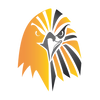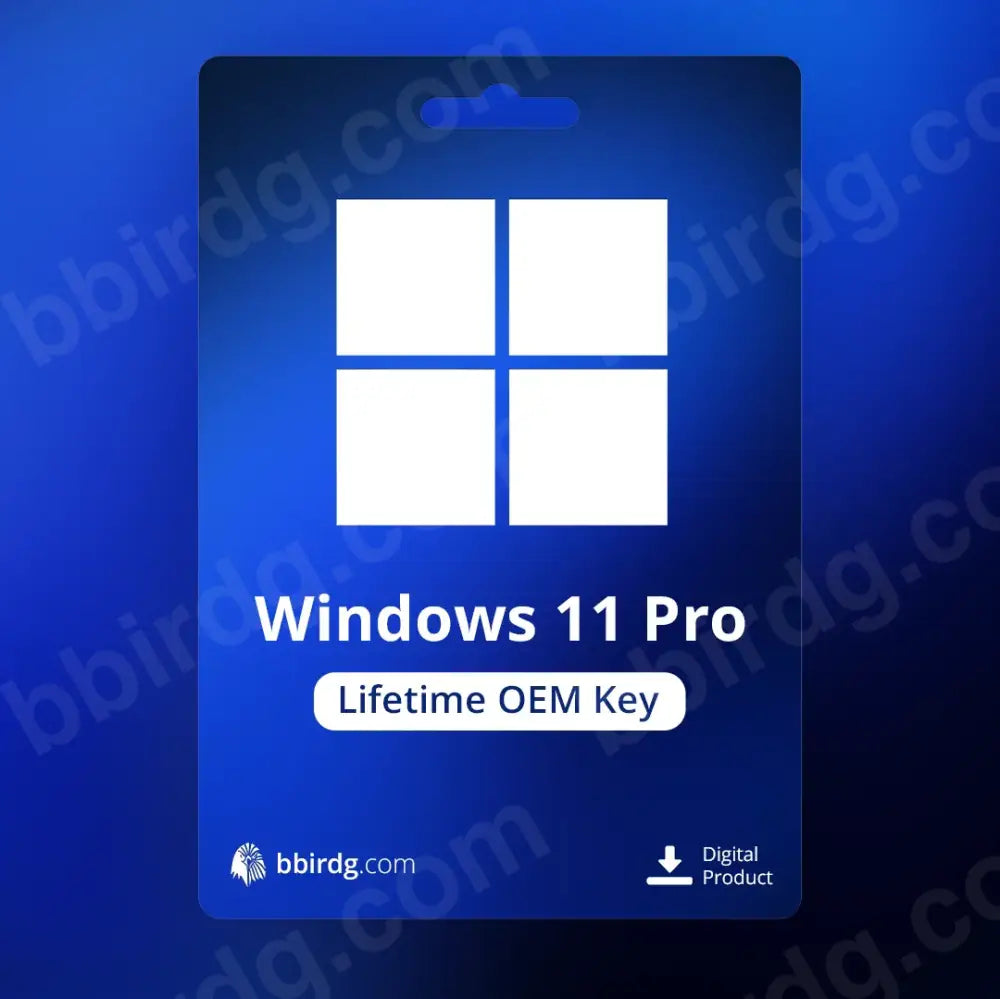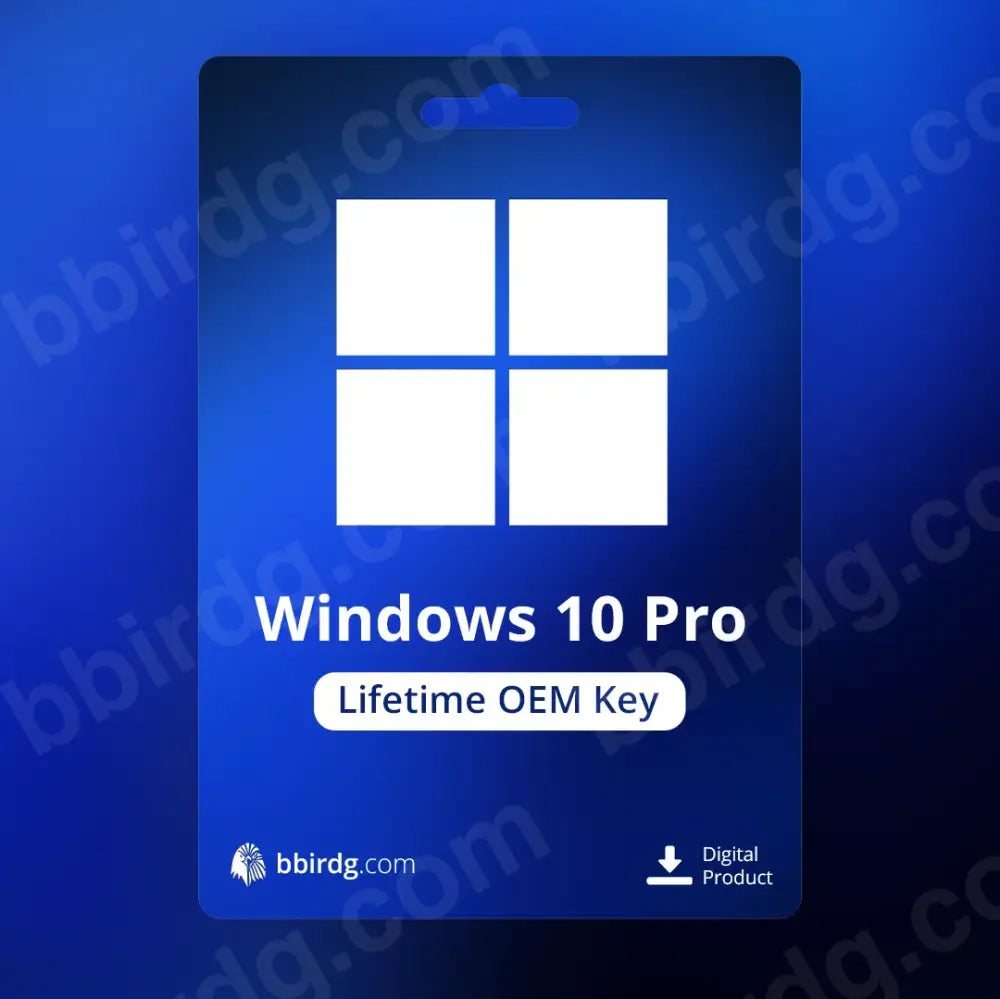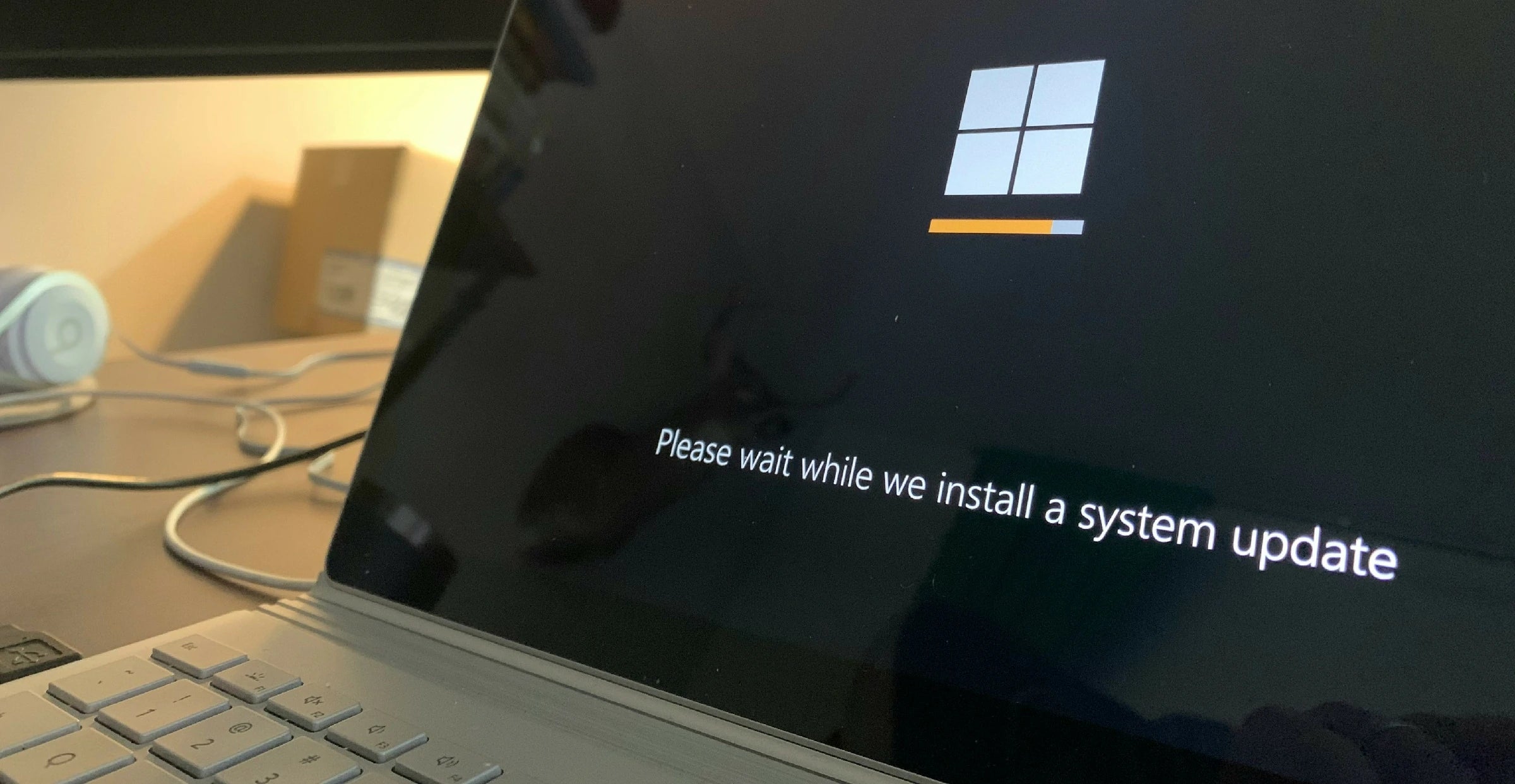
Fix Windows Activation Error 0xC004F050: Windows 10/11 Pro Upgrade
Fix Windows Activation Error 0xC004F050: Windows 10/11 Pro Upgrade
Purchased a Windows 10/11 Pro key but hit activation error 0xC004F050? You're not alone. This common issue arises when using a Windows 10/11 Pro key on a system still running a Home edition (e.g., Windows 10 Home, Windows 11 Home). Your key is likely valid; Windows just needs to be upgraded to the Pro edition first. This guide shows you how to fix it.
Understanding Error 0xC004F050
- The error code 0xC004F050 signifies a mismatch: your installed Windows edition (Home) doesn't match your product key's edition (Pro).
- This typically occurs if you're trying to activate Windows 10/11 Pro, but your PC is currently running Windows 10/11 Home.
- To use your Pro license, your system must first be upgraded to the Windows 10/11 Pro edition.
IMPORTANT: Disconnect from the internet (Wi-Fi and Ethernet) before proceeding.
Step-by-Step: Upgrade Windows 10/11 Home to Pro
- Open Settings: Click Start, then select the Settings (gear) icon.
-
Navigate to Activation:
- For Windows 10: Go to Update & Security > Activation.
- For Windows 11: Go to System > Activation.
- Click "Change product key".
-
Enter this generic upgrade key:
VK7JG-NPHTM-C97JM-9MPGT-3V66T
This is a universal key to initiate the edition upgrade from Home to Pro. It is not your purchased Pro key. - Click "Next" then "Activate". Follow prompts. If activation fails initially, restart your PC and check the edition. The system should begin upgrading to Pro.
Post-Upgrade: Activating Windows 10/11 Pro
After the upgrade process completes (which may involve one or more restarts), your system will be running Windows 10/11 Pro (though likely in an unactivated state).
Now, return to the Activation page (Settings > Update & Security > Activation for Windows 10, or Settings > System > Activation for Windows 11). Click "Change product key" again, and this time, enter the Windows 10/11 Pro license key you purchased. This will activate your Pro edition.
You've successfully upgraded and activated Windows 10/11 Pro, resolving error 0xC004F050.
Still Facing Issues?
If error 0xC004F050 persists or other activation problems occur, verify your purchased Pro key is legitimate and intended for your region. For persistent issues, consulting Microsoft Support is advisable.