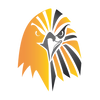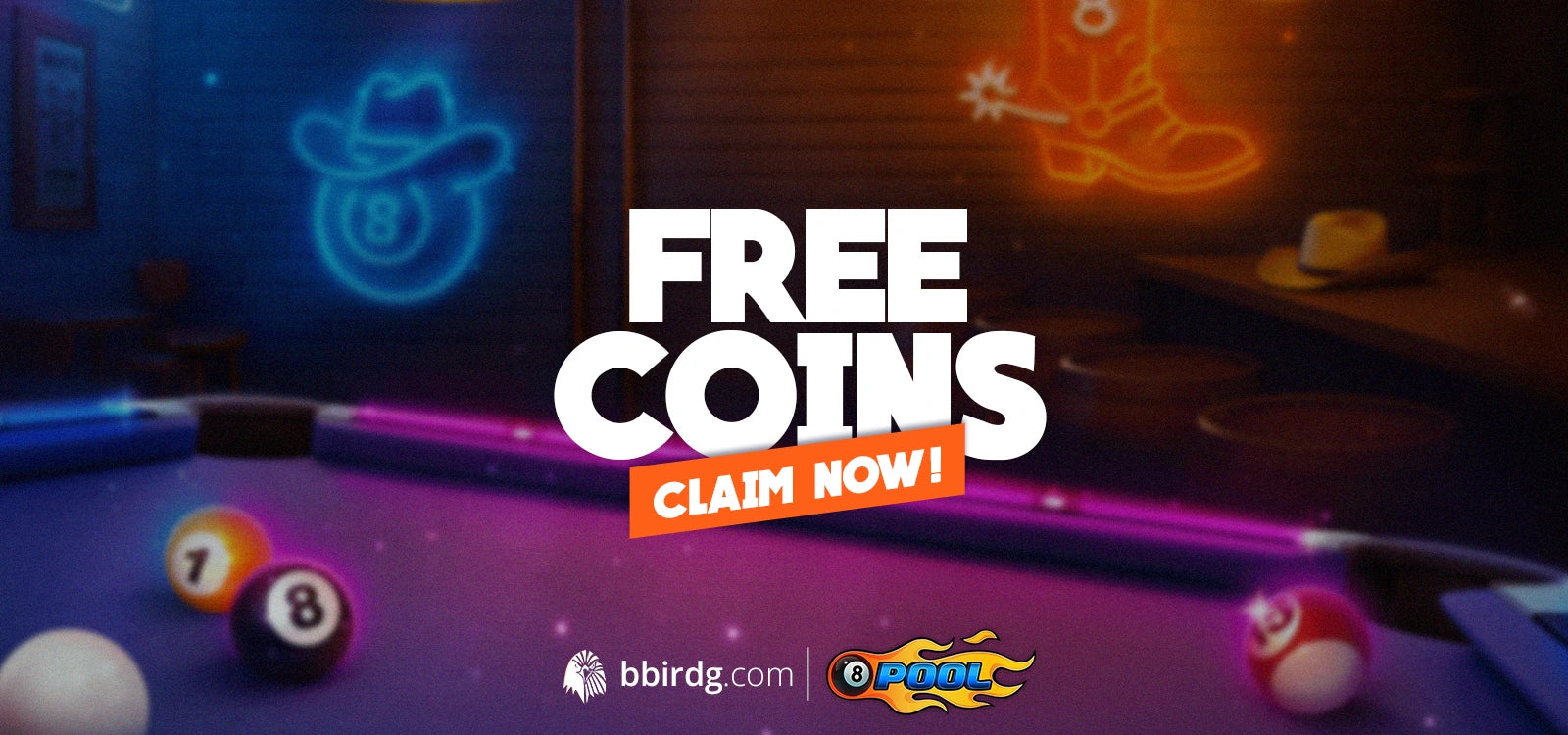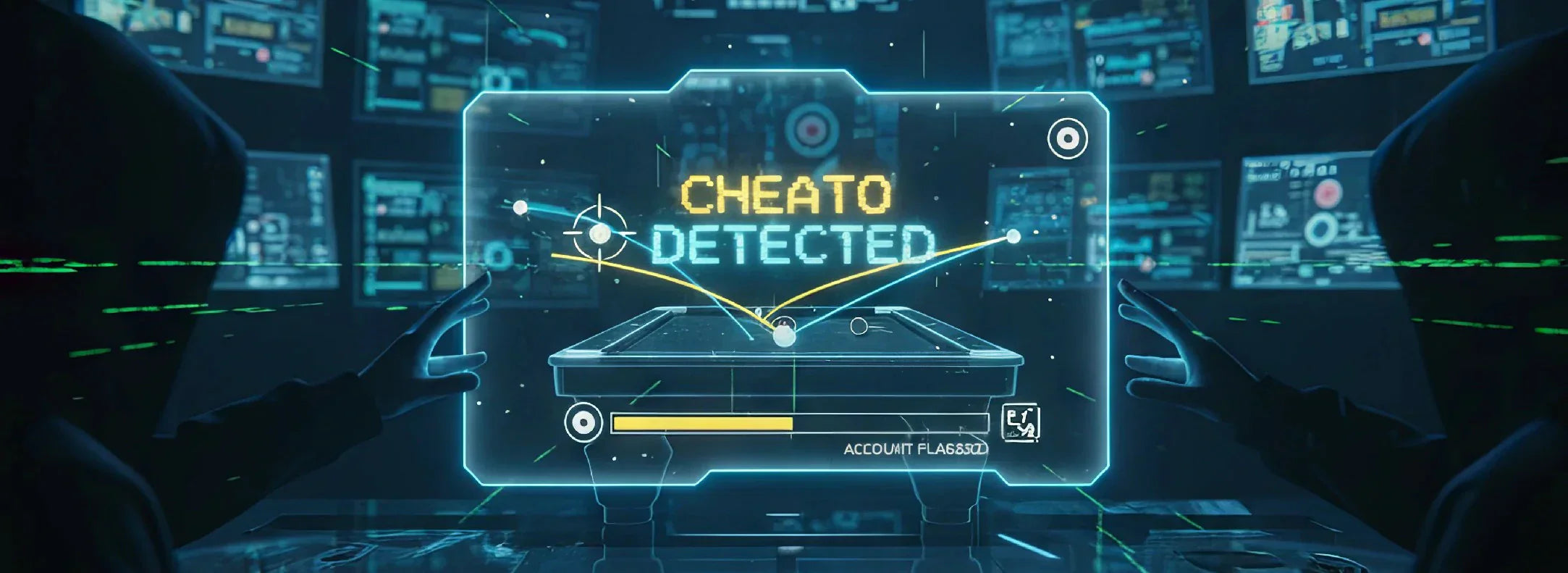bbirdg AI - Documentation | Discord Bot
bbirdg AI - Discord Bot Documentation
bbirdg AI is an advanced Discord bot designed for text-to-speech (TTS), speech-to-speech (STS) functionality, a soundboard feature, and various utility commands.
Commands
- /tts: Convert text into speech using various character voices.
- /sts: Transform existing audio by changing the speaker's voice.
- /soundboard: Generate custom sound effects on the fly.
- /characters: View all available character voices.
- /usage: Check your remaining usage quota.
- /about: Get information about the bbirdg AI bot.
How to use /tts (Text-to-speech)
Use the /tts command with the following parameters:
- text: The text you want to convert into speech (max 200 characters).
- character: The name of the character voice you want to use.
- vc (optional): Select "yes" to make the bot join your voice channel and stream the audio, or "no" to receive the audio as a file.
- pitch (optional): Adjust the pitch of the voice (-20 to +20).
- stability (optional): Adjust voice randomness (0.1 to 1.0).
- similarity_boost (optional): Control voice similarity (0.1 to 1.0).
How to use /sts (Speech-to-speech)
Use the /sts command with the following parameters:
- character: The name of the character voice you want to use.
- audio_file: Upload the audio file you want to change the voice of.
- vc (optional): Select "yes" to make the bot join your voice channel and stream the audio, or "no" to receive the audio as a file.
- pitch: Adjust the pitch of the voice (-20 to +20).
How to use /soundboard
Use the /soundboard command with the following parameters:
- text: Enter the text for sound generation.
- vc: Choose whether to stream the audio in the voice chat ("yes" or "no").
- duration (optional): Set the duration in seconds (max 10).
- prompt_strength (optional): Adjust the strength of the prompt (0.0 to 1.0).
Available Characters
Use the /characters command to view all available character voices. Some characters may be exclusive and require special permissions.
General Characters:
- "Adam": A friendly and approachable male voice with a warm tone.
- "Darcy": A sophisticated female voice with a British accent.
- "Scotty": A friendly and energetic male voice.
- "June": A warm and gentle female voice.
Valorant Characters:
- "Yoru": A stealthy and mysterious male voice.
- "Sova": A deep, commanding male voice with a Russian accent.
- "Jett": A quick, agile female voice.
- "Viper": A cunning and calculating female voice.
- "Skye": A nature-loving female voice with an Australian accent.
- "Reyna": A fierce and dominant female voice.
- "Sage": A calming and supportive female voice.
- "Raze": An explosive and enthusiastic female voice.
- "Phoenix": A confident and charismatic male voice.
- "Omen": A mysterious and shadowy male voice.
- "Neon": An energetic and fast-talking female voice.
- "Killjoy": A tech-savvy and quirky female voice.
- "ISO": A cool and collected male voice.
- "Gekko": A youthful and enthusiastic male voice.
- "Deadlock": A tough and no-nonsense female voice.
- "Cypher": A clever and secretive male voice.
- "Chamber": A suave and sophisticated male voice with a French accent.
- "Brimstone": A gruff and experienced male voice.
- "Harbor": A calm and collected voice with a hint of the ocean's depth.
Usage
Every member on our Discord server can use the bot with 1000 letters for /tts and 1000 seconds for /sts and /soundboard. You can check your remaining usage with the /usage command.
Try the Bot
You can use the bot only on our Discord server. Join us here.
Tags:
8 Ball Pool Offers
View all100 Million Coins | 8 Ball Pool
£6.99
£9.99
3000 Cash | 8 Ball Pool
£7.99
£11.99
1 Billion Coins | 8 Ball Pool
£24.99
£49.99