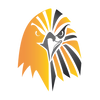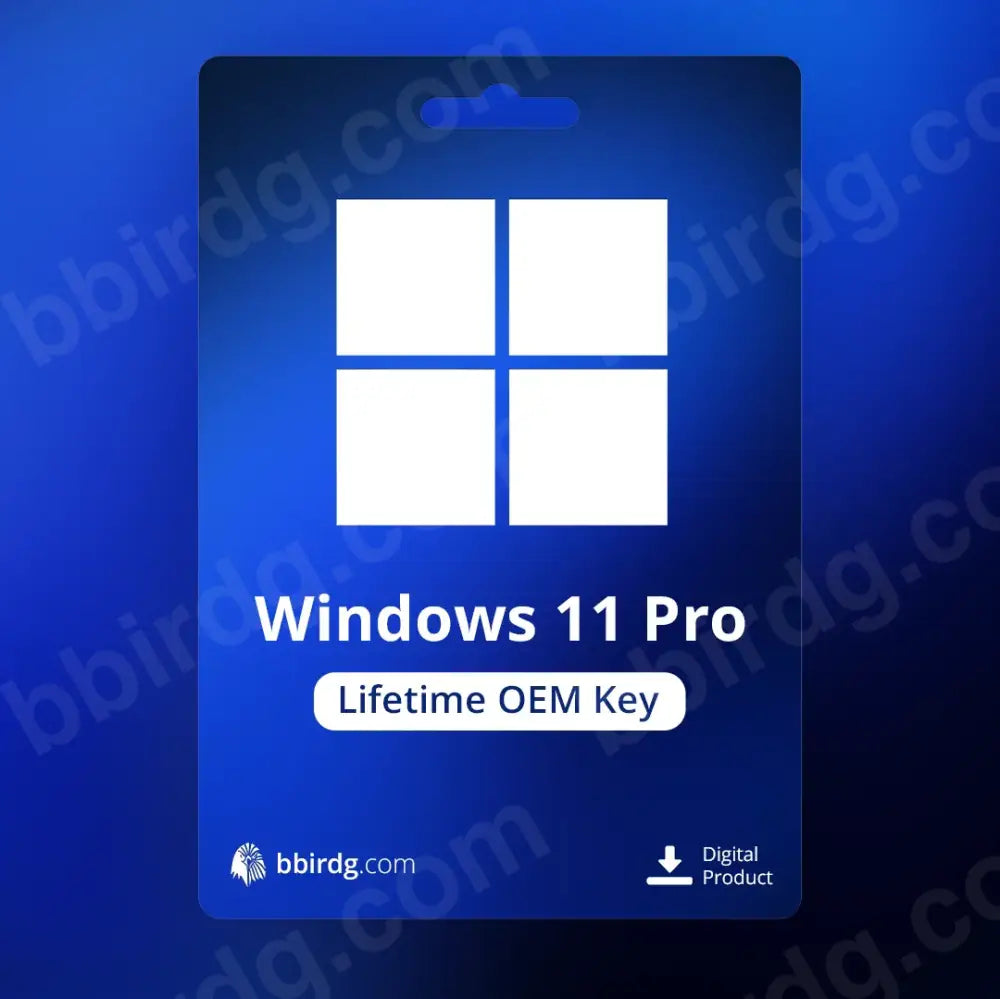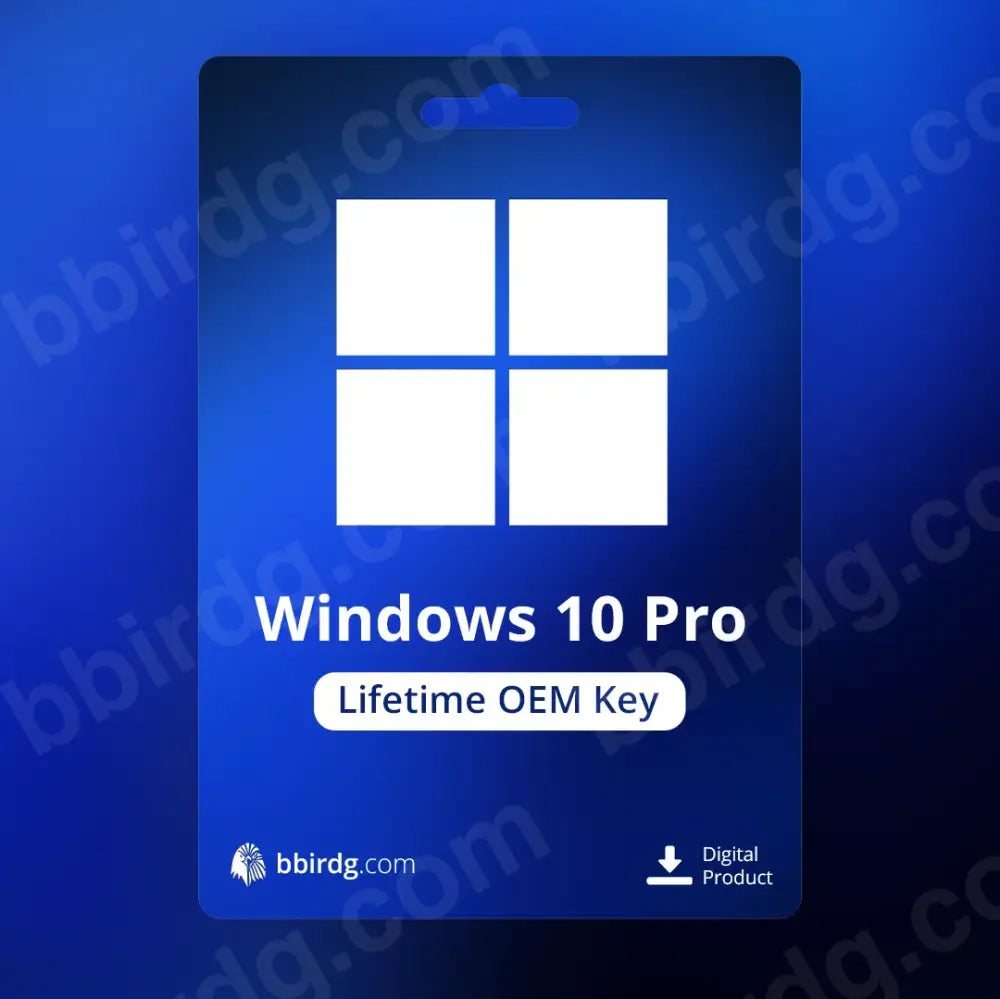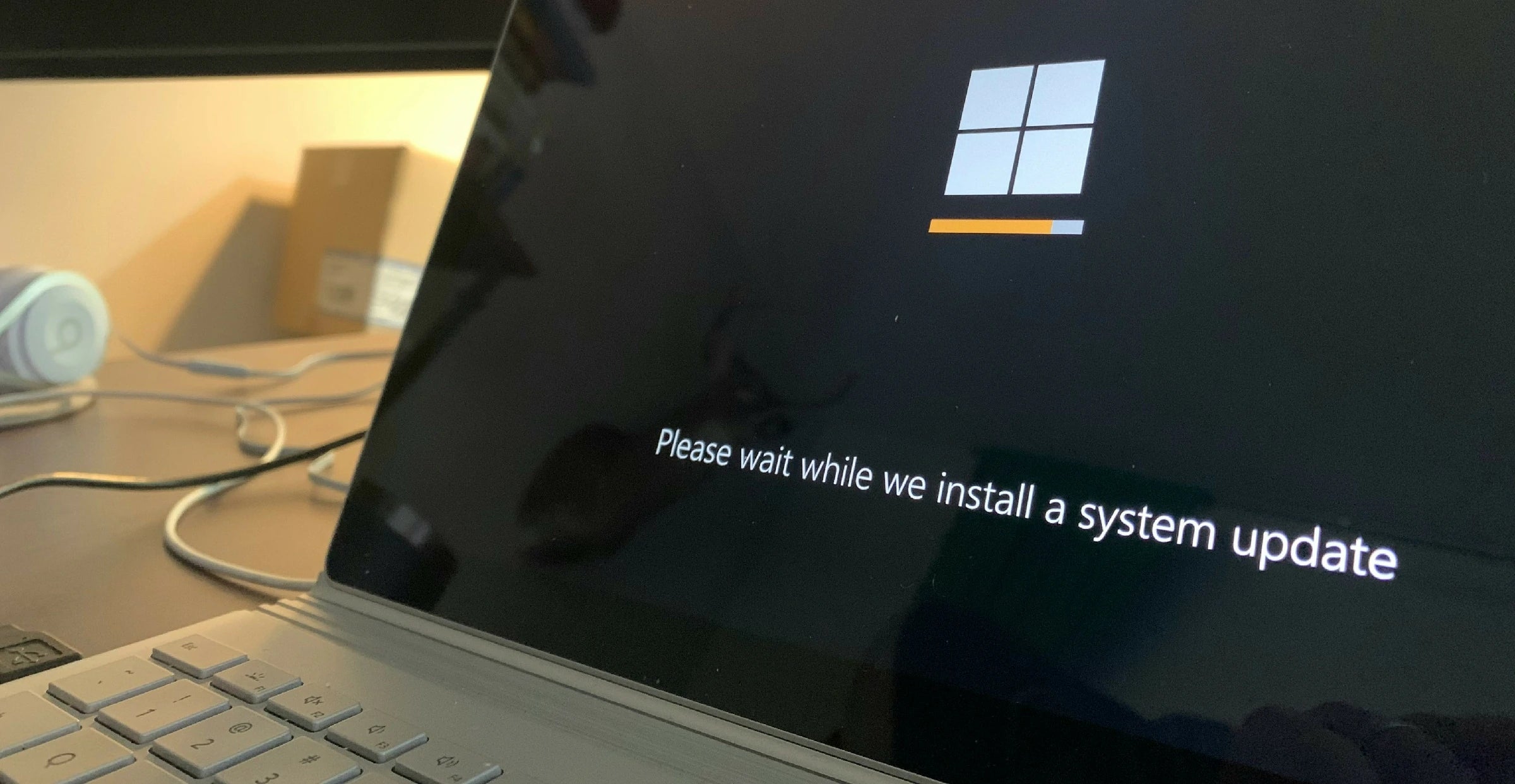How to Activate Microsoft Office 2021 Pro Plus
This quick guide shows you how to install and activate Office 2021 Professional Plus using the official installer and phone activation method. Follow each step carefully to complete your setup smoothly.
Step 1 — Uninstall Previous Office Versions
- Open the Start menu and type “Add or remove programs”.
- Locate all existing Microsoft Office installations.
- Select each and click Uninstall.
- Restart your PC after uninstallation.
Removing older versions helps prevent conflicts during activation.

Step 2 — Install Office 2021
Download and install Microsoft Office 2021 using the installer below.
- Open the downloaded file and run.
- Follow the on-screen prompts until the installation is complete.

Step 3 — Activate by Phone
- Open any Office app (Word, Excel, etc.).
- Click your profile icon in the top-right corner and sign out of all accounts.
- Go to File → Account → Change License.

- Choose Enter a product key instead and enter your key.

- Select Activate by Phone when prompted.

- Visit Microsoft’s Activation Centers page below to find your country’s number. Or use the toll-free number provided beneath your region

- Call the listed number and provide your Installation ID shown on screen.
- Enter the Confirmation ID you receive to complete activation.

Get Genuine Microsoft Software
Looking for official Microsoft Office, Windows, or Project & Visio keys? Visit our Microsoft collection and unlock powerful tools for less.
العلامات:
Related Products
View allمفتاح مايكروسوفت ويندوز 11 برو العالم..
£3.99
£99.99
مفتاح مايكروسوفت ويندوز 10 برو العالم..
£4.99
£99.99
ديسكورد سيرفر بوست - x14 بوست
£7.49
£9.99
ديسكورد نيترو (هدية)
£3.99
£7.99
اشتراك تويتش قفت - تير 1
£2.99
حساب مايكروسوفت أوفيس 365 عالمي لـ 5 ..
£4.99
£149.99
مفتاح مايكروسوفت أوفيس 2021 برو بلس ا..
£4.99
£149.99
مفتاح مايكروسوفت أوفيس 2019 برو بلس ع..
£9.99
£149.99
مفتاح مايكروسوفت ويندوز 11 برو + حساب..
£8.99
£199.99
مفتاح مايكروسوفت ويندوز 10 برو + حساب..
£9.99
£199.99