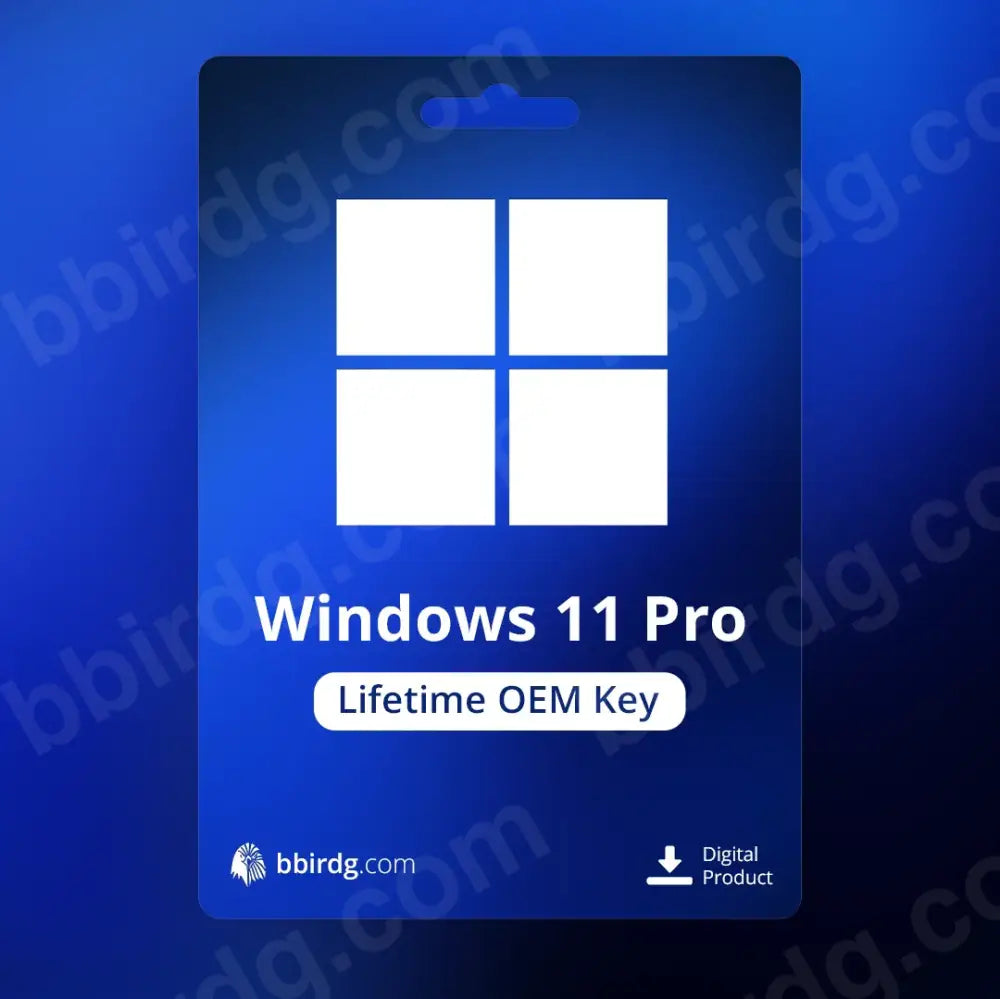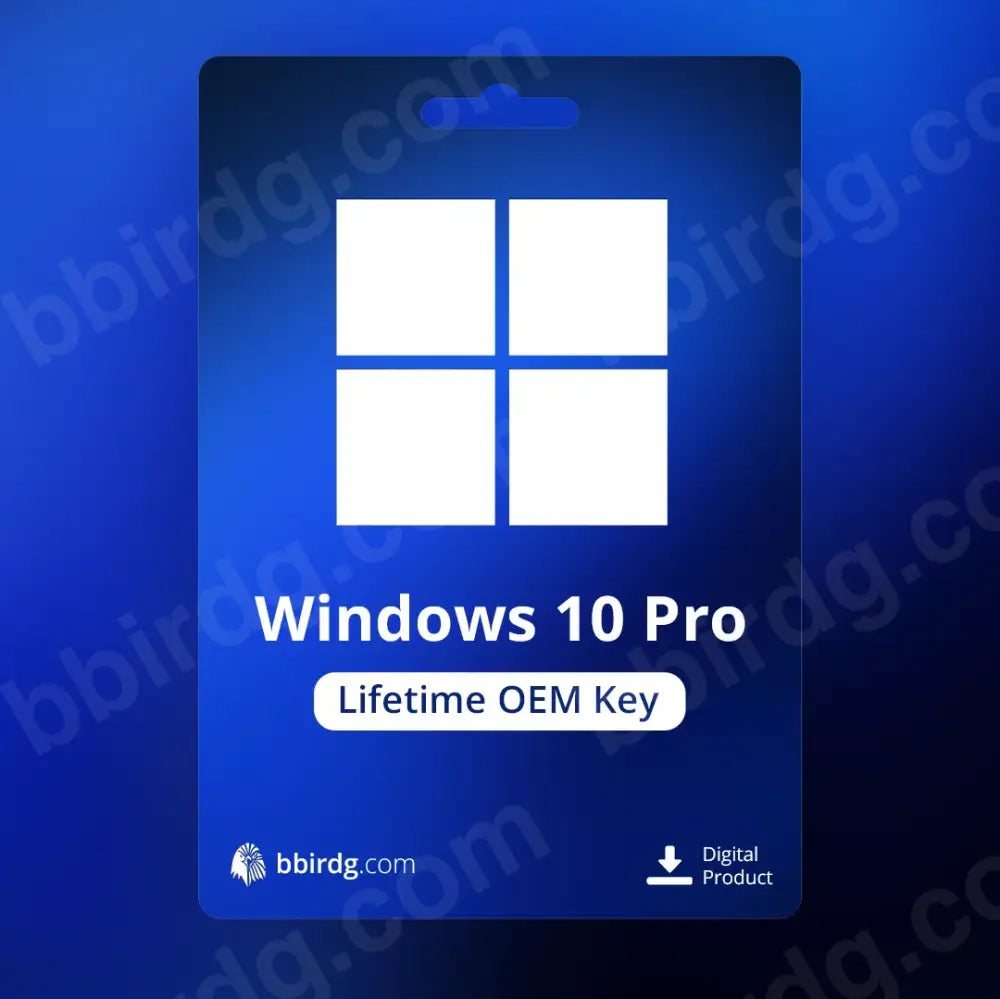Windows OEM vs Retail: Which license should you buy?
Windows OEM vs Retail: Which license should you buy?
When buying a Windows license, you'll encounter two main types: OEM and Retail. Understanding the distinction is crucial for saving money and avoiding future headaches. Let's cut to the chase.
What is a Windows OEM License?
OEM stands for Original Equipment Manufacturer. These licenses are primarily intended for system builders – companies that build and sell PCs (like Dell, HP, or smaller custom builders). Individuals building their own PCs can also purchase OEM licenses.
- Hardware-Tied: The most significant characteristic of an OEM license is that it's typically tied to the motherboard of the first computer it's installed on. Once activated, it legally lives and dies with that specific motherboard.
- Cost-Effective: OEM licenses are generally cheaper than their Retail counterparts. This is the main appeal for many.
- Support: Officially, support for an OEM license is provided by the system builder, not Microsoft directly. If you built the PC yourself, you are effectively the system builder and thus responsible for your own support.
- No Fancy Packaging: OEM versions usually come with minimal packaging – often just a COA (Certificate of Authenticity) sticker and the installation media or a key.
What is a Windows Retail License?
A Retail license, also known as a Full Packaged Product (FPP), is the version you'd buy off the shelf in a store or directly from Microsoft online. It comes in a retail box (or digital equivalent) with full documentation.
- Transferable: The key advantage of a Retail license is its transferability. You can move it from one computer to another, as long as it's only active on one PC at a time. If your motherboard dies or you build an entirely new system, you can deactivate it on the old PC and reactivate it on the new one.
- Direct Microsoft Support: Retail licenses come with full support directly from Microsoft.
- Higher Price: This flexibility and support come at a higher price compared to OEM.
Key Differences: OEM vs Retail at a Glance
| Feature | Windows OEM License | Windows Retail License |
|---|---|---|
| Price | Lower | Higher |
| Transferability | No (tied to the first motherboard) | Yes (can be moved to a new PC) |
| Microsoft Support | No (support via system builder) | Yes (direct from Microsoft) |
| Hardware Changes | Cannot survive a motherboard change | Can survive motherboard/PC changes |
| Typical Use Case | New PC builds (DIY or pre-built), budget-conscious users | Users who upgrade PCs frequently, want flexibility, or direct MS support |
Which Windows License Should You Choose?
The decision boils down to your budget, how you plan to use your PC, and your comfort level with hardware changes and support.
Choose Windows OEM if:
- You are building a brand-new PC and don't anticipate changing the motherboard for the lifespan of that Windows installation.
- Your budget is a primary concern, and you want the most cost-effective way to get a legitimate Windows license. For those building new systems and looking for such options, you can get secure and affordable OEM Windows keys here.
- You are comfortable troubleshooting PC issues yourself or relying on the documentation/community forums if you are your own system builder.
- You're buying a pre-built PC from a manufacturer (they almost always use OEM licenses).
Choose Windows Retail if:
- You frequently upgrade your PC components, especially the motherboard, or plan to build an entirely new PC in the future and want to carry your license over.
- You value direct technical support from Microsoft.
- The price difference isn't a major deterrent for the added flexibility and peace of mind.
- You might want to sell your PC in the future without the Windows license (though this is less common).
OEM or Retail?
For most PC builders constructing a new system they intend to use for several years without major hardware swaps, an OEM Windows license offers excellent value. It provides the full Windows experience at a lower cost.
However, if you foresee frequent motherboard upgrades or demand the ability to transfer your license to a completely new machine, investing in a Retail Windows license is the more prudent, albeit more expensive, choice. Evaluate your needs and budget carefully to make an informed decision.